Downloading applications like Potato can sometimes lead to frustrating failures. Whether you're excited to use the app or need it for productivity, encountering issues during download can halt your plans. To help you overcome these obstacles, this article outlines several effective strategies to repair Potato download failures.
Understanding the Problem
Before diving into solutions, it's essential to identify why Potato may fail to download. Common reasons include:
Network Issues: A weak or unstable internet connection can interrupt the download process.
Storage Limitations: Insufficient storage space on your device can prevent the app from downloading fully.
Server Problems: Sometimes, the app’s servers experience issues that can affect download capabilities.
Incompatible Device Specifications: Ensure that your device meets the app’s requirements.
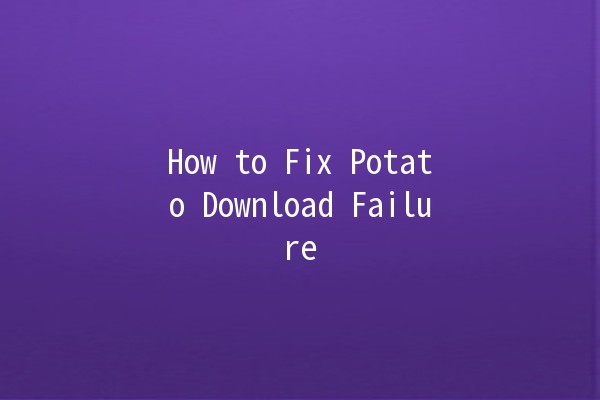
Settings and Permissions: Download permissions or settings on your device may prevent the process.
Once you appreciate these causes, you can implement the following solutions.
Productive Tips for Resolving Download Failures
A stable internet connection is vital for downloading applications without interruption.
Application:
Try switching between WiFi and mobile data to see if the download resumes.
Consider moving closer to your router if you're on WiFi or ensuring your signal is strong.
Insufficient storage space can easily cause download failures. Follow these steps to manage your storage effectively:
Application:
Go to your device’s Settings > Storage to review your used and available storage.
Uninstall any unused applications or delete unwanted files, such as photos or videos, to free up space.
Sometimes a simple restart can fix the download issues.
Application:
Restart your device to clear any temporary glitches that may be causing the download failure.
After restarting, try downloading the Potato app again.
Ensuring that your device is running the latest software version can prevent incompatibility issues.
Application:
Check for system updates in Settings > System Update.
If an update is available, install it. Restart the device afterward and try the download again.
If you're downloading the app from a browser, the download location can sometimes affect success.
Application:
In your web browser settings, change where files are downloaded to a different folder.
Alternatively, try using a different browser for the download.
The Potato app may require certain permissions to download correctly.
Application:
Go to your device’s Settings > Apps > Potato, and check permissions.
Make sure that all permissions are enabled, particularly storage and network access.
Advanced Troubleshooting Techniques
If the basic steps have not resolved your issue, these advanced tips may provide further assistance.
Clearing the cached data of your device’s download manager can prevent conflicts that lead to download failures.
Application:
Navigate to Settings > Apps > Download Manager.
Tap on 'Storage' and then 'Clear Cache' and 'Clear Data'.
If the app remains uncooperative, uninstalling and reinstalling can be beneficial.
Application:
Go to Settings > Apps > Potato, and choose 'Uninstall'.
After it’s uninstalled, download the app again from a reliable source.
Sometimes, the primary source for downloading an app might be experiencing issues. Look for alternative sources.
Application:
Search for the Potato download on reputable alternative websites. Always ensure these sources are safe and reliable.
Download the APK file and install it directly, if permitted by your device settings.
VPNs or proxies could be affecting the download process.
Application:
Temporarily disable any VPN or proxy settings on your device, and then attempt the download.
Reenable your VPN once the download is complete.
If none of the above solutions work, reaching out to customer support may be necessary.
Application:
Visit the official Potato website for support contact information.
Provide them with detailed information about your device and the issue.
Common Questions
Why does my Potato download keep failing?
Download failures can stem from network issues, insufficient storage on your device, or server problems on the app's end. By ensuring you have a strong internet connection and enough storage, you can often resolve these issues.
Can I download Potato on any device?
Potato typically supports specific devices and operating systems. Always check the app’s official website for compatibility information. If your device doesn’t meet the requirements, consider upgrading.
How can I check my network speed?
You can conduct a speed test using various free internet speed testing websites or apps. Look for a result of at least 13 Mbps for optimal app downloads.
What if the Potato app is not available in my country?
Certain applications are regionrestricted. If Potato is not available in your country, consider using a reputable VPN service to change your apparent location while being aware of any legal concerns.
How do I ensure safe download from thirdparty sources?
When downloading apps from thirdparty sites, always verify that the site is reputable. Look for user reviews and ensure they employ secure protocols (HTTPS) to protect any personal information.
Is Potato free to download?
Typically, Potato is free to download, but some features may require inapp purchases. Always verify the details on the official download page.
By implementing these strategies, you can effectively troubleshoot and fix issues related to Potato download failures. Your success in downloading this application can enhance your productivity and overall experience. Happy downloading!