Slow download speeds can be frustrating, particularly when you're trying to get work done or enjoy some entertainment. Luckily, if you are dealing with the Potato platform, there are several effective methods to improve your download speeds. In this article, we will cover a range of techniques that can help you enhance your experience while using Potato, ensuring that your downloads are quicker and more efficient.
Understanding the Factors Affecting Download Speeds
Before we dive into the solutions, it’s essential to understand what factors may contribute to slow download speeds on Potato. Typically, download speeds can be affected by:
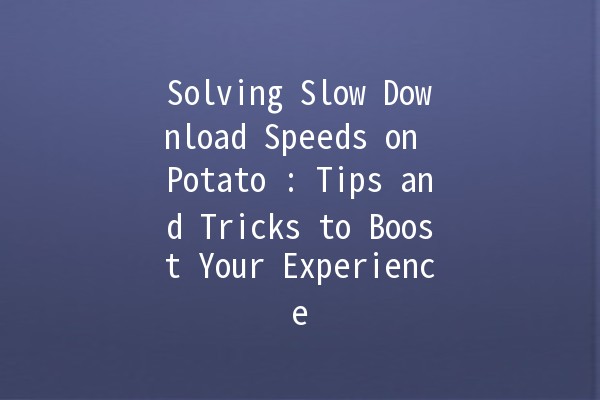
Network Issues: A weak or unstable internet connection can lead to slower downloads.
Device Performance: Older or overloaded devices may struggle with download tasks.
Concurrent Connections: Downloading multiple files at once can significantly hinder your overall speeds.
Server Issues: Sometimes the server from which you are downloading may experience high traffic or slow performance.
VPNs or Firewalls: Occasionally, security software can interfere with download rates.
Understanding these factors will help in identifying the root causes of your slow download speeds and applying the best solutions.
Tips to Improve Potato Download Speeds
Here are five practical tips that can help you enhance your download experience on Potato:
Before making any changes to Potato, always start by evaluating your internet connection. Here’s how you can do that:
Run a Speed Test: Use websites like Speedtest.net or Fast.com to check your current download and upload speeds. If the results are significantly lower than what you pay for, the issue may lie with your ISP.
Restart Your Router: Many users find that restarting their router can help resolve connectivity issues. Simply unplug the device, wait for about 30 seconds, and then plug it back in.
Connect via Ethernet: If you’re on WiFi, try switching to a wired connection. Ethernet connections tend to be more stable and faster than wireless connections.
Example: If you find that your WiFi speed is significantly slower than your Ethernet speed using a speed test, consider investing in a longer Ethernet cable for more stable connectivity during critical downloads.
The performance of your device can also impact download speeds. Here’s how you can optimize it:
Close Unnecessary Programs: Make sure you close any applications that are not in use. Programs running in the background often consume bandwidth and system resources.
Malware Scan: Run a malware scan to ensure that no malicious software is hogging your network resources.
Clear Browser Cache: Regularly clearing your browser's cache can improve performance and assist your downloads. You can do this through your browser settings.
Example: If you notice that your Potato downloads start running significantly faster after closing a game or other highbandwidth application, this suggests your device performance was being limited.
Timing can be key when it comes to downloads:
Avoid Peak Times: Try to schedule your downloads during times when fewer users are online. Internet service tends to be slower during evening hours when most users are active.
Use a Download Manager: A download manager can schedule and manage downloads effectively. Some of them allow you to set specific times for downloads and can even resume broken downloads in case of interruptions.
Example: If you typically download large files in the evening but notice slower speeds, try moving these downloads to early morning hours when fewer people are using the internet.
Having multiple files downloading simultaneously can impact overall speed:
Limit Active Downloads: Only download one file at a time, especially if those files are large.
Pause Unnecessary Downloads: If running simultaneous downloads is unavoidable, prioritize the most important ones and pause the rest.
Example: If you have several software updates running in the background while trying to download a game, pause the updates until your game download is complete to ensure you utilize maximum speed.
Sometimes changing the server you are downloading from can lead to speed improvements:
Server Selection: If Potato has multiple servers, experiment with downloading from different ones.
Check Server Status: Sometimes, certain servers are overloaded or experiencing issues, affecting download speeds.
Example: If you’re downloading a large file from a server located in a different country and it’s slow, try a server that is geographically closer to improve speeds.
Frequently Asked Questions
Slow download speeds on Potato can stem from a variety of issues, including a weak internet connection, network congestion, server overload, device performance problems, or issues with your security software. Identifying the root of the problem is essential to effectively troubleshooting the issue.
In most cases, downloading at night is preferable as this is often when internet usage is at its lowest for most Internet Service Providers (ISPs). This typically results in faster download speeds compared to daytime hours, especially in households with multiple users online simultaneously.
Yes, downloading multiple files simultaneously can significantly impact your overall download speeds. Each download consumes bandwidth, and the more you have running simultaneously, the slower each individual download may become. Limiting your downloads to one at a time can enhance speeds.
Switching from WiFi to a wired connection can improve download speeds significantly. Wired connections are generally more stable and less prone to interference compared to wireless signals, which can be impacted by distance and obstacles.
While Potato does not have many specific settings for speed enhancement, ensuring that your device is functioning optimally and following the previously mentioned tips can help optimize download speeds. Checking for software updates or ensuring your Potato app is the latest version may also help.
Yes, using a VPN can sometimes slow down download speeds due to the extra distance your data must travel through the VPN’s server. If your download speeds are consistently slow while using a VPN, consider disconnecting it during downloads, or use a VPN known for better speeds.
Updating hardware can contribute to better overall performance, but it’s not always necessary. If your device is several years old or has been overloaded with programs, a hardware upgrade to your RAM or storage can give a significant boost in performance.
Addressing slow download speeds on Potato can significantly enhance your experience. Whether you are downloading an important file or just trying to enjoy a game, implementing these tips should lead to noticeable improvements. Regularly check your internet connection, optimize your device, and work smartly with timings and server selections to make the most out of your download experience. Enjoy faster downloads today! With these strategies, you can mitigate the frustration that comes with slow speeds, ensuring you stay productive and engaged.